
BALANCE
0 GOLD
© GoDota2.com All rights reserved.
All trademarks are property of their respective owners in the US and other countries.
GoDota2 is one of the oldest and largest DOTA 2 skin sites. Since our launch in early 2016, we've hosted well over 1 million registered users and we've since seen the largest DOTA 2 skin community evolve! The way to bet your skins is simple. Head to the deposit page to exchange your skins for coins, and then you can start playing on roulette and slots. If you win, you can exchange the coins back to skins from the withdraw page.
Before asking a technical question by e-mail, or in a newsgroup, or on a website chat board, do try to find an answer by reading a FAQ. Make sure you are posting an effective question.
Take your time. Do not expect to be able to solve a complicated problem in a few seconds. Read and understand the FAQs, sit back, relax and give the problem some thought before approaching experts. Trust us, they will be able to tell from your questions how much reading and thinking you did, and will be more willing to help if you come prepared.
Prepare your question. Think it through. Hasty-sounding questions get hasty answers, or none at all. The more you do to demonstrate that having put thought and effort into solving your problem before seeking help, the more likely you are to actually get help.
We never reverse trades. If your withdrawn items disappear within 7 days (during the trade protection period) after receiving them, it is not due to reversed trades. You can contact Steam Support to ask about it. It’s possible that our bot got locked and Steam Support took some action on it. You can check your trade history, find our bot, and verify whether its status is locked or not.
Your account need expose public match dota, In-game Dota 2 > Settings > Social > Expose public match data.
For user who redeem code, Your account need play at least 7 rank matches Dota 2 within 14 days (earn 300), more 20 games rank earn 500.
For Creator, REFERRAL DOTA CODE is using REFERRAL CODE, you will get 300 for every user redeem your code.
Notice For Creator, this Event can be reset or shut down at certain intervals. If the next event arrives but you still do not collect, all your ref dota will be lost. We will not entertain any claims in that case.
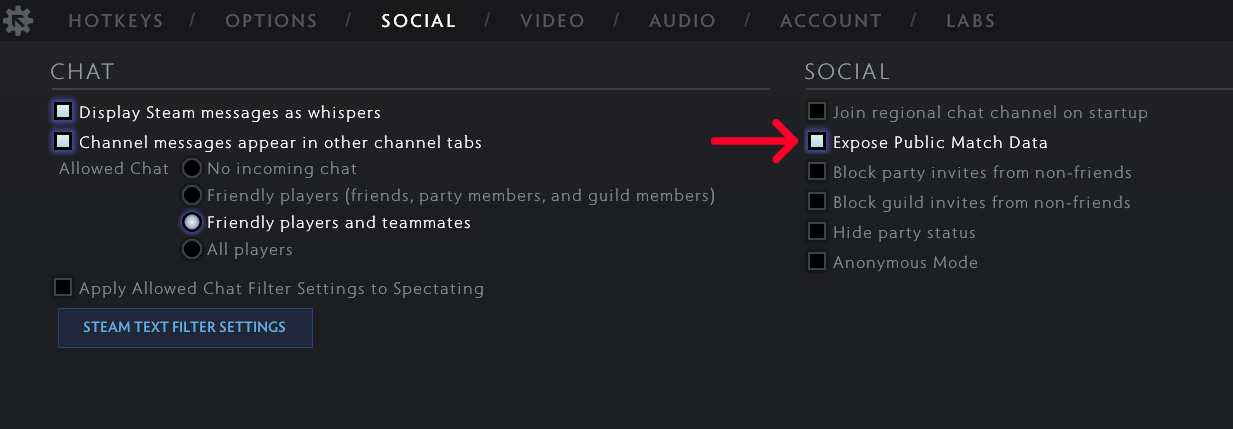
Your account need at least 500 hours of playtime Dota 2, or unlock 50 achievements of Counter-Strike: Global Offensive.
System check your recent activity of steam, so profile must be public when you enter the code.
If you have all these conditions, but still can't redeem code, then you need in-game Dota 2 for a while and exit game.
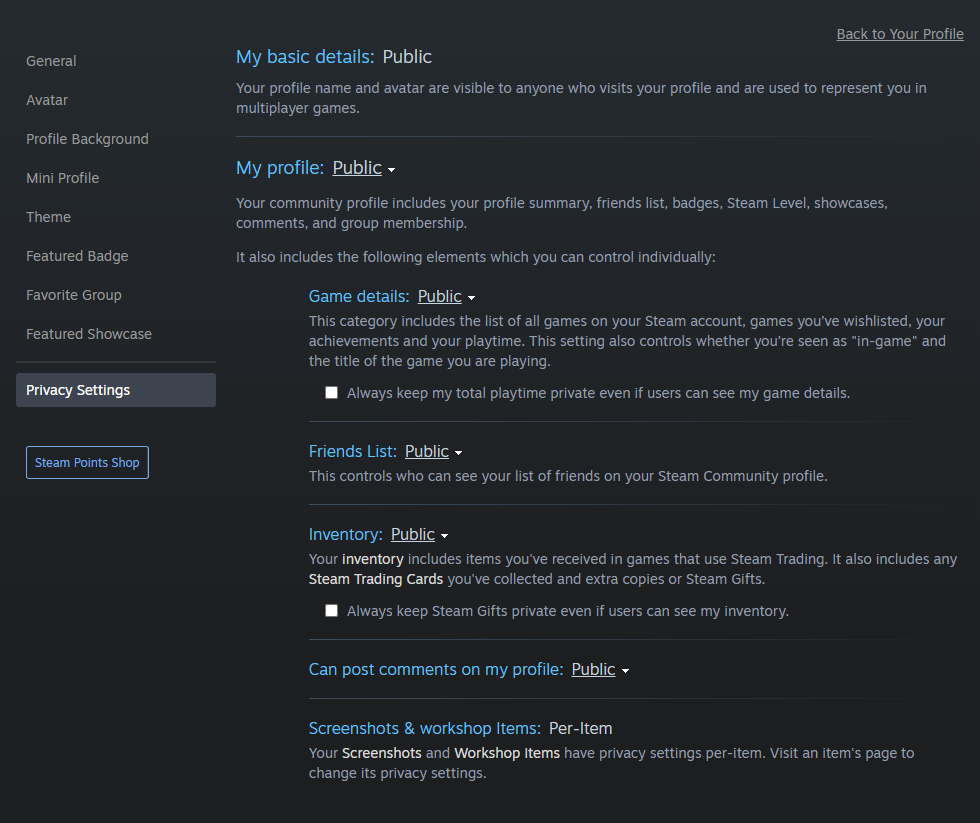
1, Need redeem code to verify your account first.
2, Join steam group (maybe): GoDota2.
3, Add GoDota2.com to your steam name. For example, your current steam's name is: "LOVE", you just change to: "LOVE GoDota2.com".
You can increase your daily drop rate by increasing the level. Refer to more about how to increase the level Here.
You can easily get a high reward if your level is high. On the contrary, hard to get a high reward if your level is low.
For example, level 10 has rate drop of 5k > 10%, 30k > 1% and level 1: > 500 is 0.01%;
SOME DROP RATElevel 3 has rate drop of 200 = 10%; 500 = 0.1%;
level 4 has rate drop of 200 = 20%; 500 = 0.1%;
level 5 has rate drop of 500 = 5%; 2k = 0.1%;
level 6 has rate drop of 500 = 10%; 2k = 0.1%;
level 7 has rate drop of 500 = 40%; 2k = 10%;
level 8 has rate drop of 10k = 0.3%; 5k = 0.7%;
level 9 has rate drop of 10k = 0.4%; 5k = 4%;
level 10 has rate drop of 10k = 3.5%; 5k = 13.5%;
Withdraw enabled (active) when total bet of your account reach 5,000 or you have deposited at least 5,000.
Each withdraw must lower or equal to your Available to withdraw and (of course) your Balance coins.
For example, In case your balance and available are 6000 and 5000 respectively, you can make a withdrawal of 5000 as the maximum. Available increases when you play more.
You can withdraw immediately at the tab [Instant] and can see coming items on tab [cooldown].
You can choose single item or bundles, but can not pick single item in bundle. Moderator will unwrap some bundle after time, it's mean bundle can be many single items after that.
If the offer has been successfully sent to you but you decline it, or do not accept it, or leave it for too long until the offer is canceled, the balance will not be returned, but you can redo the withdrawal of those items. for re-do, go /withdraw page, click TRADE button.
If the offer has been successfully sent to you but canceled immediately, that because the bot can't confirmations on phone (because steam down or something), the balance will not be returned, but you can redo the withdrawal of those items. for re-do, go /withdraw page, click TRADE button.
Since you receive the offer but you don't accept it, and then the bot get locked, you won't get your balance back.
If you have never received any offer, the balance will be returned.
After you accept offer, and then the bot get locked, you won't get your balance. If you report and the bot get lock then you will never be welcome at site again.
Mobile authenticator
If you haven't had your account protected by a Mobile Authenticator for at least the last 15 days,
items leaving your account will be held by Steam for up to 15 days.
In this case, You need to add your account to the phone app and wait for 15 days, then try again.
You can get the Steam Guard Mobile Authenticator for iOS, Android, and Windows Phone devices.
Items will no longer be held after you have had the authenticator enabled for 15 days.
Steam's profile
Verify that your profile and inventory on Steam is public.
Make sure your steam profile is normally.
Eg in case: Can't trade Dota 2 item if you have VAC ban on Dota 2.
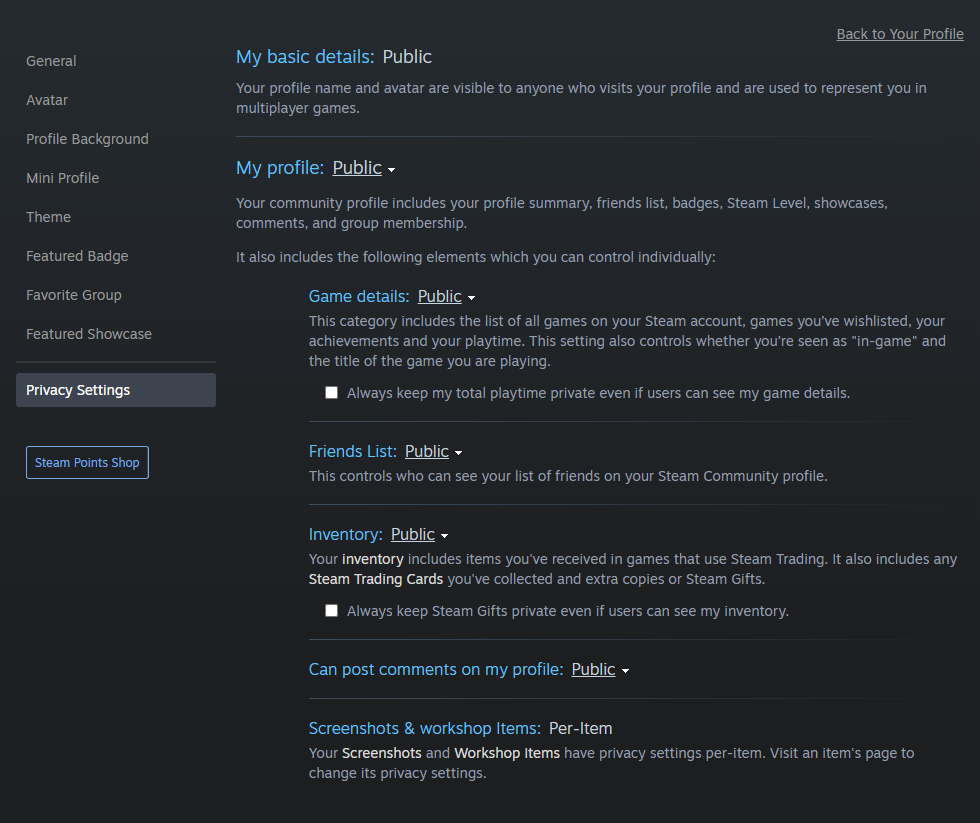
Item is still valid
Make sure that the item is still valid.
For example: You try trade the item you don't have, or you and someone else trade the same item at the same time.
Steam community, inventories
Make sure that the Steam platform is not experiencing problems in
inventories (Player Inventories - Normal) and the steam community (Steam Community - Normal).
To check the status, use the platform steamstat.us.
If you believe that all the above mentioned problems do not concern you, then please try creating the exchange a few more times at a different time.
If the problem is not solved in a day, then please contact technical support.
Five easy steps to trading
1. Login to the site using your Steam account, go deposit or withdraw page and paste your trade link if you haven`t done it yet.
2. Select the items you would like to trade from your inventory (deposit). Сhoose the items from bot`s inventory (withdraw). Make sure your withdraw must lower or equal to your Available to withdraw and (of course) your Balance coins. Then click 'Trade'.
3. Wait until the trade will be created. After this, you will get the trade offer with the list of items that you want to trade in Steam.
4. Accept trade via Steam.
5. Accept the trade using Steam mobile authenticator and enjoy your new skins.
Visit https://steamcommunity.com/dev/apikey and check your API
Normally account do not have the API, if your steam have that, maybe your account is under controlled by someone else, they create the API on you for control your steam account.
That happened because you click some stranger link and login kind of phishing site, so now every offer sent to you they will decline the real one, make a fake profile of sender and give you the fake offer. You accept the fake offer and give hacker the items.
In this case we cannot help you get the item back from the hacker, we can only help you by offering an account security solution: 1, change the password. then 2, visit https://steamcommunity.com/dev/apikey and click the [Revoke My Steam Web API Key] button to revoke it, and be extra careful when clicking strange links.
Coins are obtained by depositing Dota 2 items.
There are 3 other ways to get coins apart from depositing item:
1, Use referral code / gift code for coins.
2, Join daily gift - daily free.
3, Make your own code at affiliates page and invite player. When someone enter your code, you'll receive 100 coins, and some more depend on their total play amount, visit the affiliates page for collect coins.
If you've already activated used the referral code, you can't enter any other referral code anymore.
Avoid spam referral code, accounts enter referral code need at least 500 hours of playtime Dota 2, or unlock 50 achievements of Counter-Strike: Global Offensive.
Do not contact support asking for coins.
You have bigger chances of getting bigger points on daily gift. Level increase good drop rate at daily gift. Get exp by invite people, make Dota 2 great again, make GoDota2.com great again.
Some special events only accept real accounts to join, high level identifies your account.
Some special events are only available for certain-level accounts.
Some gift code are only available for certain-level accounts.
Level < 10
1 coin per 300 bet.
+ 100 coins per user.
Level 10 -> 19
1 coin per 200 bet.
+ 125 coins per user.
Level > 19
1 coin per 100 bet.
+ 150 coins per user.
RESET
This will delete your all referrals and upgrade your code.
People who entered your code still can be enter your code again,
this will benefit you when you feel the potential has been exhausted.
1 coin per 1000 bet.
+ 150 coins per user.
Play can make you level up, every 50,000 total play +1 exp. level 2 need 5 exp, you can check exp status at account
Invite 5 friends can make you level 2.
1, Create your own referral code, visit the affiliates page.
2, Share the code to friends, in forum signatures, or on social media.
3, When friends use your code, both of you earn some free coins. And you'll get more reward if they play more.
4, Go affiliates and click at COLLECT for take reward and make level up.
1, Create your own referral code, visit the affiliates page.
2, Share the code to friends, in forum signatures, or on social media.
3, When new players use your referral code, both of you earn some free coins. And you'll get more reward if they play more.
To send coins use the chat command: /send [SteamID64] [Amount]
For example, to send 1000 coins to SteamID64:
76561198859360750
you'd type /send
76561198859360750 1000
Alternatively click the person's avatar/name in chat and select Send coins then enter Amount.
To find your SteamID64 you can use sites like steamrep.com / steamid.io
Some others commands:
/clear : clear all chat.
/hidden : hide chat bar.
/betshow [value] : only display bet values greater than your input value. For example, type /betshow 10000
UNAVAILABLE
These skins are unavailable in case of their changeable price. In our effort to avoid stocking of cheap and low rank skins we don't accept them.
OVERSTOCK
This status implies there are too many similar items on our accounts right now.
UNTRADABLE
There is a temporary trade ban on the item by Steam that will last less than 7 days. This may be due to it being purchased from the market recently, or traded with users not using the Steam Mobile Authenticator.
For a civilized and polite community, please follow the chat rules.
SPAM PROTECTED
Avoid spam, trash talk, harassment, solicitation, and defamation, site only accept user who have a certain total play amount.
SUITABLE ROOM
Some chat rooms need a suitable condition to be used.
WHAT IF YOU WIN BY MISSCLICK?
We do not offer refunds for any reason.
WHAT IF YOU WITHDRAW THEN REVERSE TRADE?
Why did you do that? Don't say you clicked by mistake or any other reason; these are clearly items you received in one direction. The only reason you would do this is that you saw the items were already discounted and wanted to take advantage of the situation. We do not offer refunds for any reason.
YOUR ACCOUNT IS AUTOMATICALLY MARKED AS SPAM WHEN IT HAS ONE OF THE FOLLOWING:
1, Your steam account set privated something.
2, Do not active steam phone app.
3, Account do not play any match (Dota 2) for a certain time, or account privated match in-game.
4, One person but use a lot of accounts or Just create steam account and steam is limited.
5, No items/no friend/no play.
YOUR ACCOUNT MARKED AS SPAMMER: NEVER DEPOSIT AND ONLY MAKING DAILY AND NEVER INVITE ANYONE TO SITE:
Your account will be deducted all balance and may not be able to participate in daily spins.
If you have any questions, or just want to say hi, feel free to contact our live support by clicking the Contact us in the bottom. Our support team will respond to you in a matter of minutes. Our support team is available 7 days a week, 365 days a year, to ensure you the best possible experience.
You can also contact by e-mail.